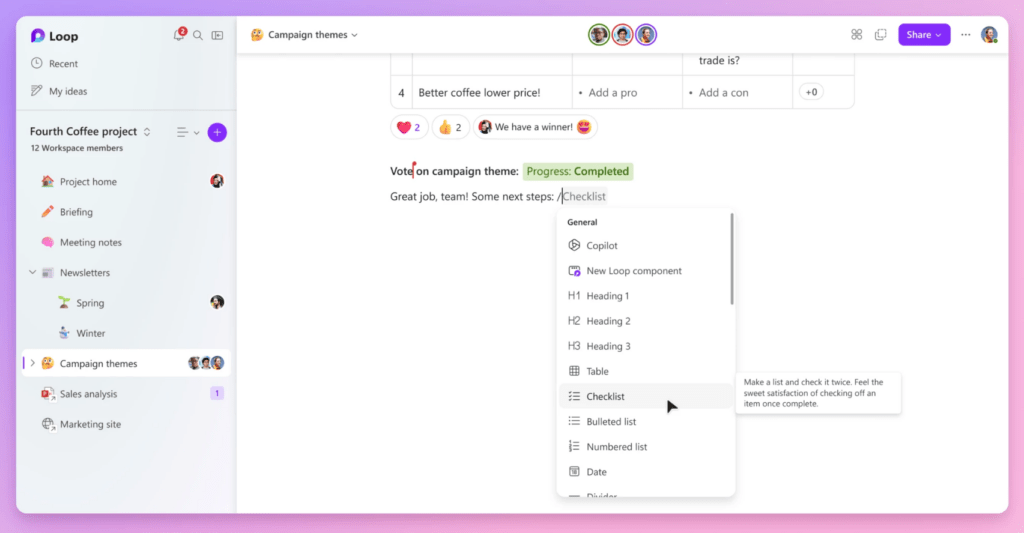
Microsoft Loop is a new collaboration tool from Microsoft. It consists of 3 main parts:
- Components
- Workspaces
- Pages
Since Microsoft Loop has just been released to public preview, everyone can now test-drive it. You can try it by yourself by accessing it using the following URL:
By default, Microsoft Loop is disabled in your organization, so if you try to log into Loop using your company account, you will properly see this error:
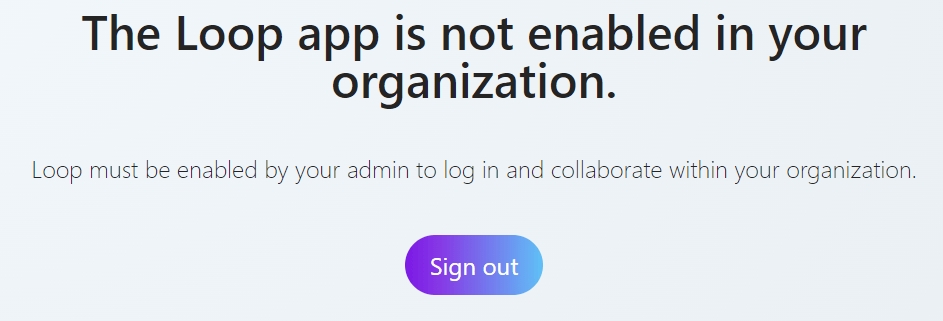
To enable it for your organization, follow the steps in the official doc: https://aka.ms/EnableLoop
I will go through the steps here:
You will need to enable it in two steps:
- Set a Cloud Policy from within the config.office.com portal
- Enable in SharePoint using PowerShell
First create a Security Group to control who needs access to Microsoft Loop within your organization, in my scenario, I create a group name: “Access to Loop”.
How to Create a Cloud Policy to the Enable Microsoft Loop App
- Next login to https://config.office.com
- Select Customization and Policy management:
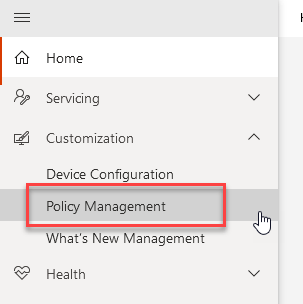
- Create a new Policy and in the scope of the Policy add the Security Group created earlier
- In the configuration settings of the Policy, Enabled of settings of Loop to make it available to users:
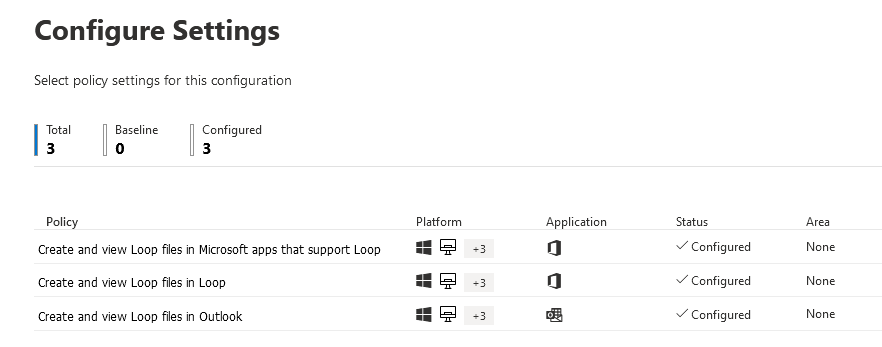
After creating the Policy, it can take hours before it is available for your users.
How to configure Microsoft Loop components with SharePoint
The next step is to confirm the SharePoint Loop settings.
You’ll need to have the latest version of the SharePoint PowerShell module installed. Loop components default to ON for all organizations.
Run the following PowerShell command to connect to SharePoint in your tenant (replace tenant with your tenant name):
Connect-SPOService –Url https://tenant-admin.sharepoint.com/
Then run the following command to check that Loop is Enabled:
Get-SPOTenant | Select IsLoopEnabled
The result from my tenant, as an example:
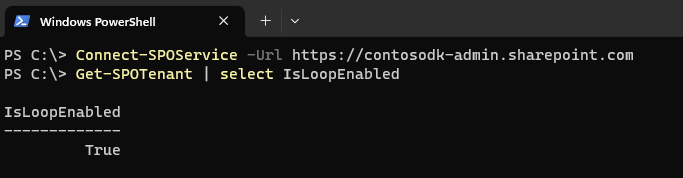
Now you have made the Microsoft Loop App available to all users, who are members of the Loop group in your organization and they can test the public preview of Microsoft Loop.
Want to know more about Microsoft Loop
Want to know more about Microsoft Loop, see the official blog post from Microsoft on Loop:
1 thought on “How to enable Microsoft Loop for your Organization”
Comments are closed.